Commonwealth Bank
Integrations
Power-up your portal with world-class
integrations from leading platforms

Commonwealth Bank
by Commonwealth Bank
Fusce tellus ante, cursus sed tristique in, dictum et nibh. Morbi semper, lorem sit amet consequat pulvinar, urna nibh pharetra sem, pellentesque ultrices lectus enim ultrices lorem. Aenean non purus vitae elit tempus pharetra ac eget ipsum. Nulla molestie condimentum diam ut bibendum. Praesent blandit mollis augue, in semper metus tincidunt et. Mauris dui erat, gravida non lacus sit amet, scelerisque volutpat libero. Vivamus vitae est vitae dolor rutrum egestas quis vel sem. Suspendisse dignissim tortor vitae magna hendrerit porttitor. Nullam aliquet est nec dui consectetur sollicitudin. Morbi quis mollis dui. Nunc ultrices ornare ultrices. Sed ut turpis in ipsum lobortis pulvinar. Nam aliquet, massa non blandit sollicitudin, erat metus pharetra justo, eget commodo arcu nibh vitae lacus.




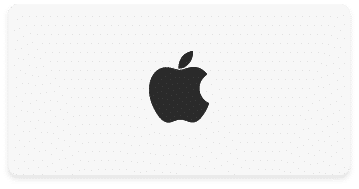

Recent Comments