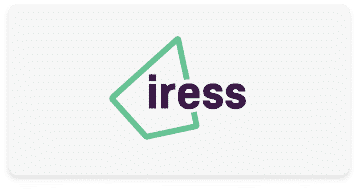
Iress
by Iress
Xplan is a financial planning and wealth management software that is used to manage client portfolios. It is also used to review strategies, compare objectives, and store documents - all in one central system.
As an advice professional, integrating Xplan with myprosperity takes out double handling of data. The integration enables the addition of clients into myprosperity with their private details on a simple import. Client lists are uploaded and invitations can be sent in a quick and easy process.
Once integration is set up, it also allows the two-way syncing of client balance sheet information. Live data feed syncs update bank account information, home and car values within the client portal regularly, and can be exported into Xplan. Portfolio information can be synced into myprosperity and is updated regularly. You are in control of the data sync – match items that exist and ensure the source of truth is the platform that provides the most accurate and up to date information.
Integrating Xplan with myprosperity is a great way to stay on top of a client’s true wealth and deepen your client engagement while still maintaining control of the data.
Login to the myprosperity client portal. From the menu, navigate to Configure > Integrations, and select Xplan. Read the instructions, request an API Agreement with Xplan, then follow the prompts. It takes just a few seconds to complete the set up. How do I set up Xplan Integration?